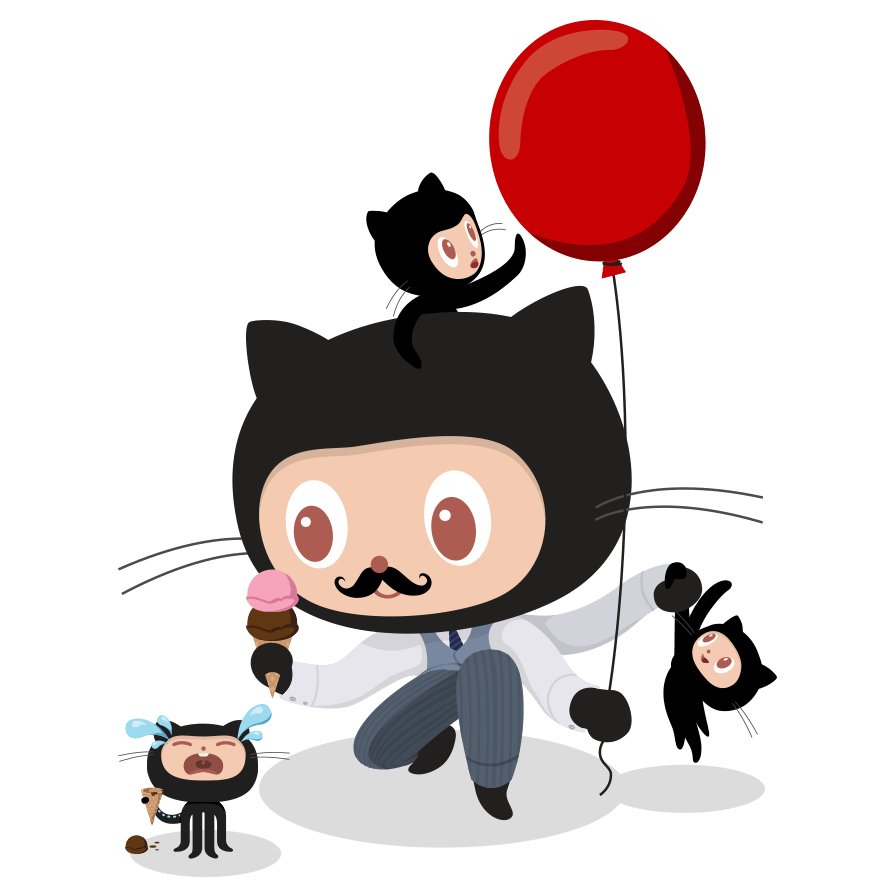1
2
3
4
5
6
7
8
9
10
11
12
13
14
15
16
17
18
19
20
21
22
23
24
25
26
27
28
|
public ResponseResult<String> appPay(HttpServletRequest request, String totalFee, String orderNumber) {
String data = rs.opsForValue().get(RedisKey.PAY_WEIXIN_PAY_PARAM);
if (data == null) {
return ResponseResult.error(ResponseCode.SERVER_ERROR);
}
PayWayInfoEntity payWayInfoEntity = JSONObject.parseObject(data, PayWayInfoEntity.class);
Map<String, String> result = getWexinResult(request, TradeType.APP.getTradeType(), totalFee, null, orderNumber, payWayInfoEntity);
log.info(result);
ResponseResult<String> returnMsg = resultJudge(result);
if (returnMsg != null) {
return returnMsg;
}
String prepayId = result.get("prepay_id");
Map<String, String> packageParams = WxPayKit.appPrepayIdCreateSign(payWayInfoEntity.getAppId(), payWayInfoEntity.getMchId(), prepayId,
payWayInfoEntity.getPartnerKey(), SignType.HMACSHA256);
String jsonStr = JSON.toJSONString(packageParams);
log.info("返回apk的参数:" + jsonStr);
return ResponseResult.success(jsonStr);
}
|