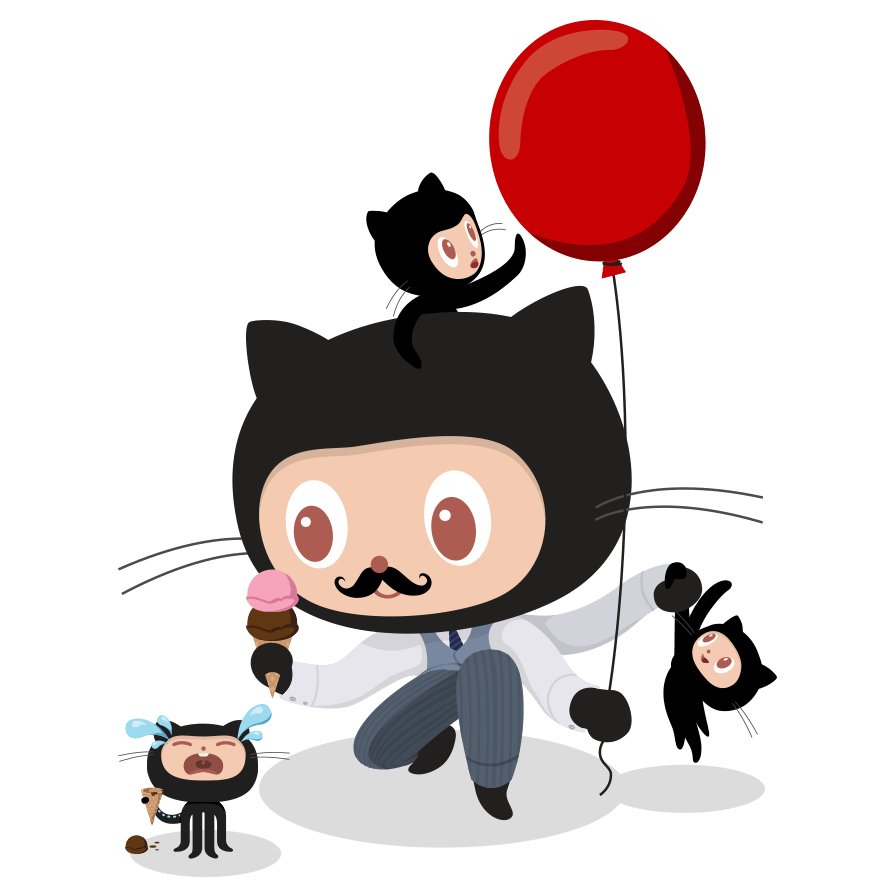Java前后端的上传和下载
上传
前端代码
1
2
3
4
5
6
7
| "使用了bootstrap样式"
<label class="input-group-btn">
<span class="btn btn-success">
<i class="fas fa-file-upload"></i>
导入数据<input id="myFile" type="file" name="file" style="display: none;">
</span>
</label>
|
1
2
3
4
5
6
7
8
9
10
11
12
13
14
15
16
17
18
19
20
21
| "Jquery代码上传"
$("#myFile").on('change',function () {
"创建formData"
var formData = new FormData();
"获取文件数据"
var file = $("#myFile")[0].files[0];
formData.append("files",file);
$.ajax({
type: "POST",
url: "<%=request.getContextPath()%>/jtxyh/uploadFile",
dataType : "json",
mimeType:"multipart/form-data",
processData: false, "注意:让jQuery不要处理数据"
contentType: false, "注意:让jQuery不要设置contentType"
data: formData,
success:function (data) {
"这里写上传后操作"
}
})
});
|
后端代码
1
2
3
4
5
6
7
8
9
10
11
12
13
14
15
16
17
18
19
20
21
22
23
24
25
26
27
28
29
30
31
32
33
34
35
| @PostMapping("/uploadFile")
@ResponseBody
"这里这个必须这样写"
public List<String> uploadFile(@RequestParam(value = "files", required = false) MultipartFile multipartFile) {
"存储已经存在的数据"
List<String> alreadyData = new ArrayList<>();
"存入数据库的数据"
List<CommBrand> newData = new ArrayList<>();
if (multipartFile != null) {
InputStream inputStream = null;
try {
inputStream = multipartFile.getInputStream();
} catch (Exception e) {
e.printStackTrace();
}
"调用读取Excel的工具类"
List<CommBrand> commBrands = ReadCommBrandExcelUtil.readExcel(inputStream);
"判断数据是否重复"
for (int i = 0; i < commBrands.size(); i++) {
"查询这条数据是否存在数据库中"
int count = commBrandService.selectByBrandNameReInt(commBrands.get(i).getBrandName());
"如果大于0代表数据库中已经有这个数据了"
if (count > 0) {
alreadyData.add(commBrands.get(i).getBrandName());
} else {
newData.add(commBrands.get(i));
}
}
if (newData.size() != 0) {
"批量添加数据"
insertBulkCommBrand(newData);
}
}
return alreadyData;
}
|
下载
前端代码
1
2
3
| <button id="downloadBtn" type="button" class="btn btn-success btn-block">
<i class="fas fa-download"></i> <span>下载</span>
</button>
|
1
| window.location.href = '<%=request.getContextPath()%>/deliverInfo/download?拼上需要上传的数据;'
|
后端代码
1
2
3
4
5
6
7
8
9
10
11
12
13
14
15
| @GetMapping("/download")
public void downloadDeliverInfo(String deliverIdArray, HttpServletResponse response){
"调用工具类下载"
try {
"设置响应流"
response.setHeader("content-disposition", "attoachment;fileName="+URLEncoder.encode(new SimpleDateFormat("yyyy年MM月dd日HH时mm分ss秒").format(new Date()),"UTF-8") +".docx");
OutputStream outputStream = response.getOutputStream();
word.write(deliverIdArray,outputStream);
byte buffer[] = new byte[1024];
outputStream.flush();
outputStream.close();
} catch (Exception e) {
e.printStackTrace();
}
}
|
相关文章
数据库连接池
SpringIOC
Junit和Spring
Tomcat
Servlet
Request,Response和ServletContext
Cookie和Session
JSP和EL和Jstl
Filter和Listener
Mybatis