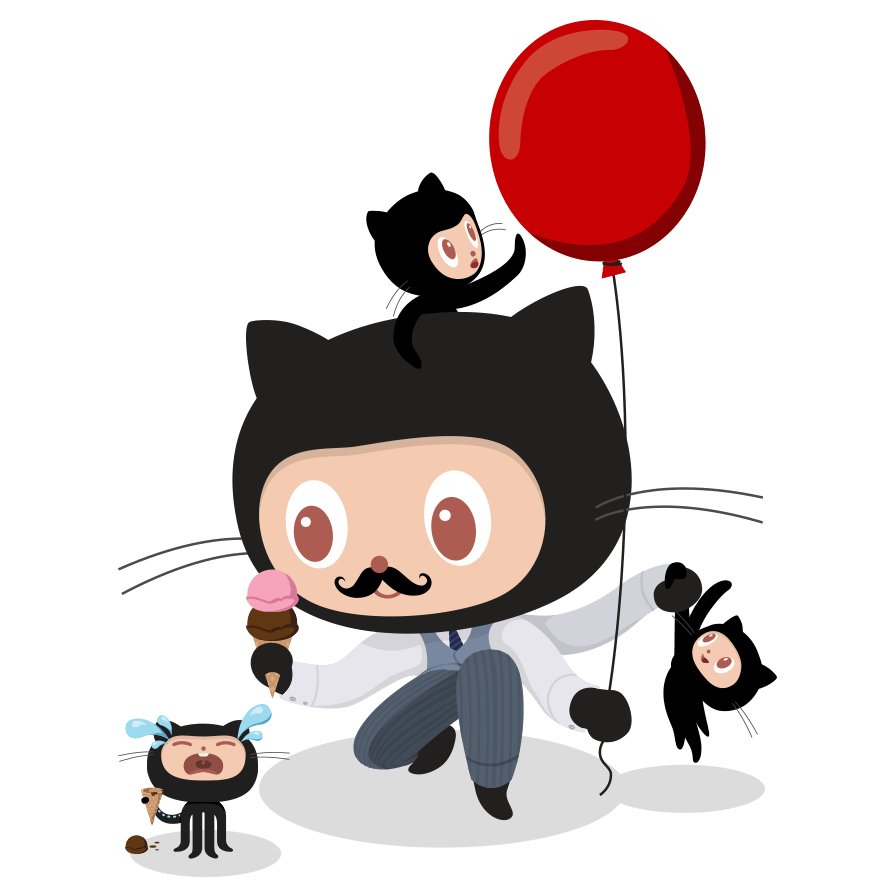1
2
3
4
5
6
7
8
9
10
11
12
13
14
15
16
17
18
19
20
21
22
23
24
25
26
27
28
29
30
31
32
33
34
35
36
37
38
39
40
41
42
43
44
45
46
47
48
49
50
51
52
53
54
55
56
57
58
59
60
61
62
63
64
65
66
67
68
69
70
71
72
73
74
75
76
77
78
79
80
81
82
83
84
85
86
87
88
89
90
91
92
93
94
95
96
97
98
99
100
101
102
103
104
105
106
107
108
109
110
111
112
113
114
115
116
117
118
119
120
121
122
123
124
125
126
127
128
129
130
131
132
133
134
135
136
137
138
139
140
141
142
143
144
145
146
147
148
149
150
151
152
153
154
155
| version: '3.8'
services:
mysql3307:
container_name: mysql3307
image: mysql:8
ports:
- "3307:3306"
volumes:
- "/opt/mysql/conf.d:/etc/mysql/conf.d"
- "/opt/mysql/data:/var/lib/mysql"
environment:
MYSQL_ROOT_PASSWORD: 123456
redis6380:
container_name: redis6380
image: redis
command: redis-server --requirepass 123456 --appendonly yes
ports:
- "6380:6379"
volumes:
- "/opt/redis/data:/data"
nginx:
container_name: nginx
image: nginx
ports:
- "80:80"
- "443:443"
volumes:
- "/opt/project/project:/opt/project/project"
- "/opt/project/nginx/nginx.conf:/etc/nginx/nginx.conf"
- "/opt/project/nginx/log:/var/log/nginx"
nacos8849:
container_name: nacos8849
image: nacos/nacos-server
environment:
PREFER_HOST_MODE: hostname
SPRING_DATASOURCE_PLATFORM: mysql
MODE: standalone
MYSQL_SERVICE_HOST: mysql3307
MYSQL_SERVICE_DB_NAME: nacos_config
MYSQL_SERVICE_PORT: 3307
MYSQL_SERVICE_USER: root
MYSQL_SERVICE_PASSWORD: 123456
JVM_XMS: 512m
JVM_MMS: 320m
links:
- mysql3307
ports:
- "8849:8848"
volumes:
- "/opt/nacos/plugins:/home/nacos/plugins"
- "/opt/nacos/logs:/home/nacos/logs"
- "/opt/nacos/application.properties:/home/nacos/conf/application.properties"
depends_on:
- mysql3307
- redis6380
seata:
container_name: seata
image: seataio/seata-server:1.1.0
hostname: seata
ports:
- "8091:8091"
environment:
- SEATA_IP=127.0.0.1
- SEATA_CONFIG_NAME=file:/seata-server/resources/registry
links:
- nacos8849
- mysql3307
depends_on:
- nacos8849
- mysql3307
volumes:
- "/opt/test/seata/conf/registry.conf:/seata-server/resources/registry.conf"
- "/opt/test/seata/conf/file.conf:/seata-server/resources/file.conf"
- "/opt/test/seata/logs:/root/logs/seata"
elasticSearch:
container_name: es
image: elasticsearch:7.6.2
environment:
- cluster.name=es1
- "ES_JAVA_OPTS=-Xms512m -Xmx512m"
- "discovery.type=single-node"
ulimits:
memlock:
soft: -1
hard: -1
ports:
- "9200:9200"
- "9300:9300"
volumes:
- "/opt/test/es/config/elasticsearch.yml:/usr/share/elasticsearch/config/elasticsearch.yml"
- "/opt/test/es/plugins:/usr/share/elasticsearch/plugins"
- "/opt/test/es/data:/usr/share/elasticsearch/data"
rabbitmq:
container_name: rabbitmq
image: library/rabbitmq:3.8-management
ports:
- "5672:5672"
- "15672:15672"
- "25672:25672"
volumes:
- "/opt/test/rabbitmq:/var/lib/rabbitmq"
yapi:
image: mrjin/yapi:latest
privileged: true
container_name: yapi
environment:
- VERSION=1.5.6
- LOG_PATH=/tmp/yapi.log
- HOME=/home
- PORT=3000
- ADMIN_EMAIL=管理员邮箱
- DB_SERVER=mongo
- DB_NAME=yapi
- DB_PORT=27017
ports:
- 3000:3000
depends_on:
- mongo
mongo:
image: mongo
container_name: mongo
privileged: true
ports:
- 27017:27017
test-java:
container_name: test-java
build: java/
ports:
- "6001:6001"
volumes:
- "/opt/logs:/opt/logs"
- "/opt/nginx/html/imgs/test:/opt/nginx/html/imgs/test"
links:
- nacos8849
- mysql3307
- redis6380
|